Airpen Edito
Plugin
Suggest your plugin ideas ! Do you have a specific need that could profit to the Airpen community to help writers in their journey ? → Submit your plugin (opens in a new tab) ←
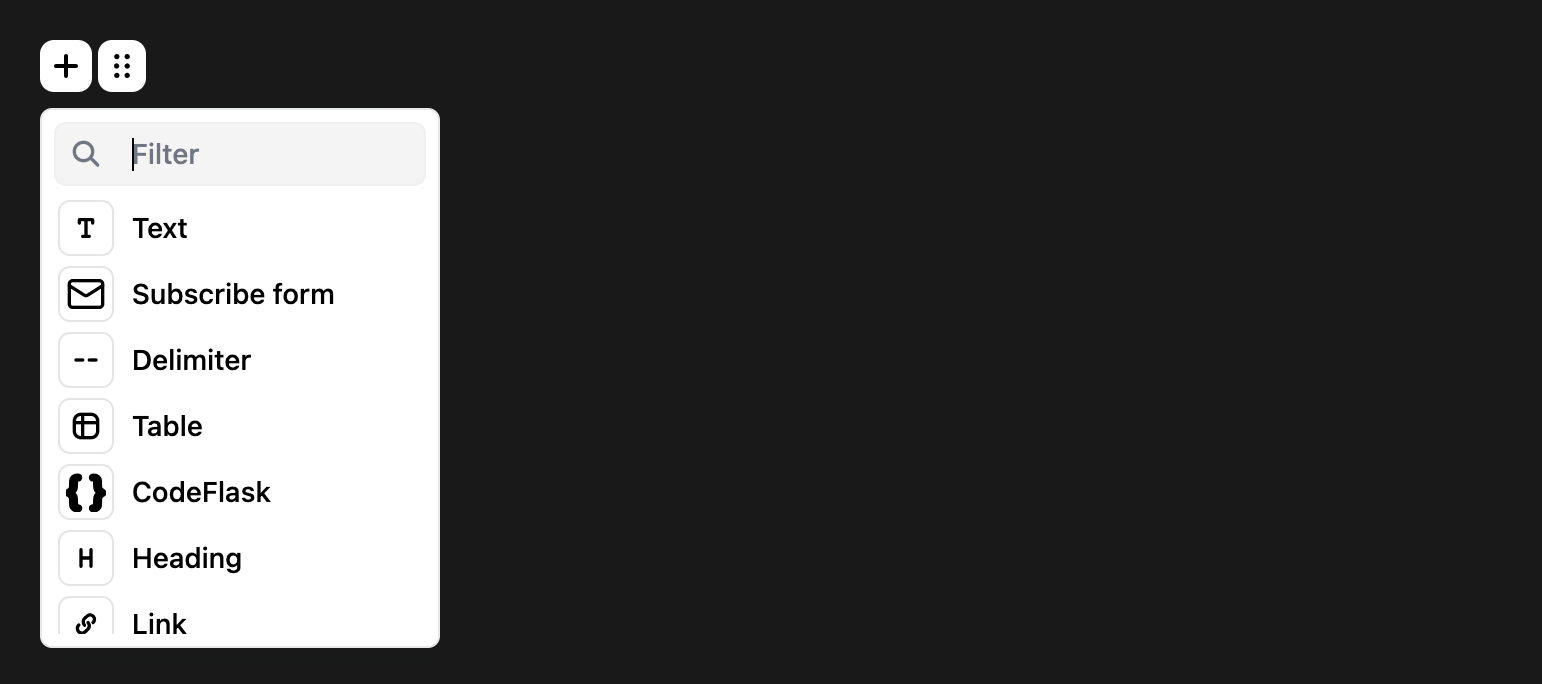
Plugins are a way to extend the functionality of the Airpen Editor.
Some useful plugins include the Subscribe Form, which lets you capture emails and extend your subscribers email database directly from inside your publications.
To show the widgets, just hit Tab on your keyboard or click the + button on the left of the editor.
Here is the comprehensive list of all available plugins we offer:
1. Text
2. Image
Insert images by clicking the "Image" icon button or drag and drop it directly into the editor. Once inserted, you can add alt text to it.
3. Subscribe Form
Capture emails directly inside your publications, increase your subscribers base and spread your voice.
4. Unsplash
Don’t have the image you want to add? We got you. Use the Unsplash plugin and choose between hundreds of thousands of images from Unsplash.
5. Delimiter
Separate your blocks in an elegant way and air out your content.
6. Table
Add tables like you do it in Notion or Excel, add rows and columns.
7. Code
Add code between tens of different languages.
8. Heading
9. Link
10. Checklist
Lists that you can check, just like a to-do list.
11. List
12. Quote
Quote any important text to highlight.
Inline tools
Text formatting
Apply bold, italic, underline to selected text.
Shortcuts:
- Bold:
CMD + B - Italic:
CMD + I - Underline:
CMD + U - It is possible to undo or redo an action by using the shortcuts CMD + Z
Convert to
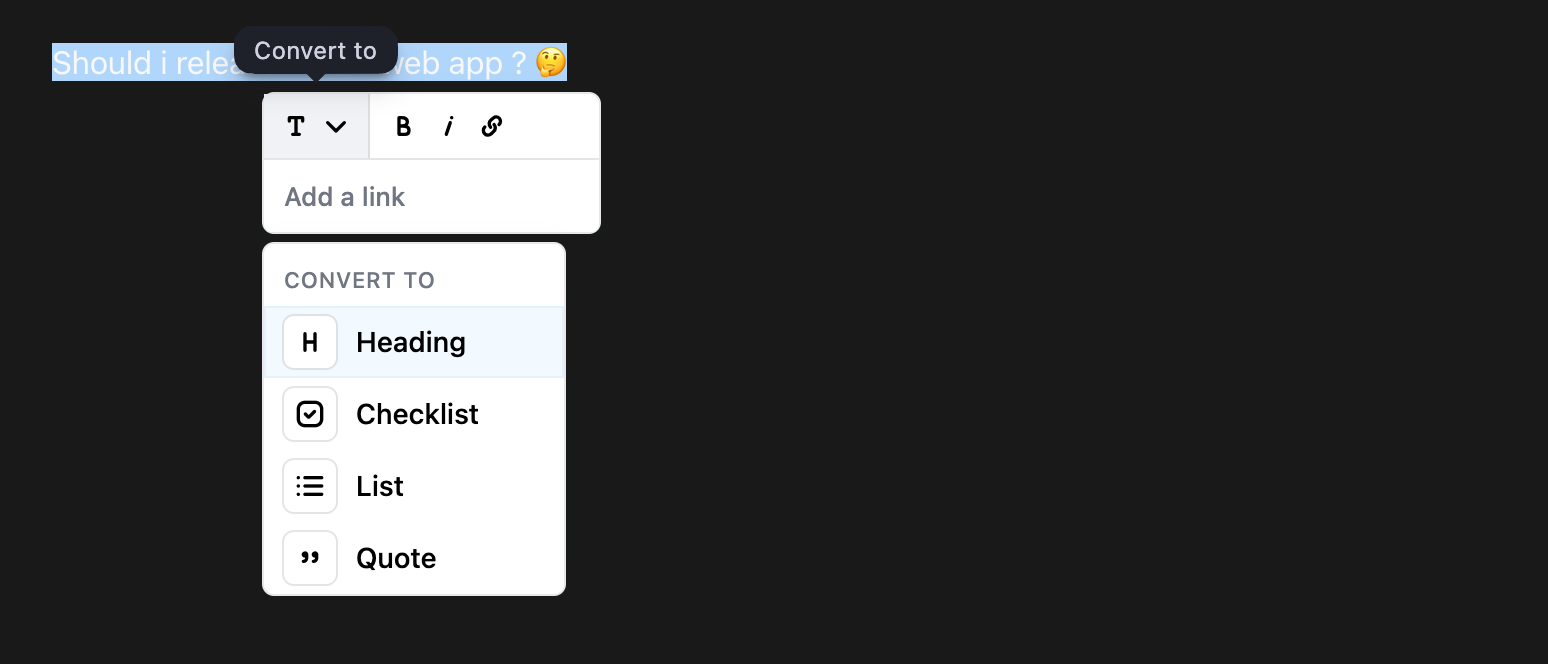
Convert any selected block to another one. From text to checklist, to list or quote.
Links
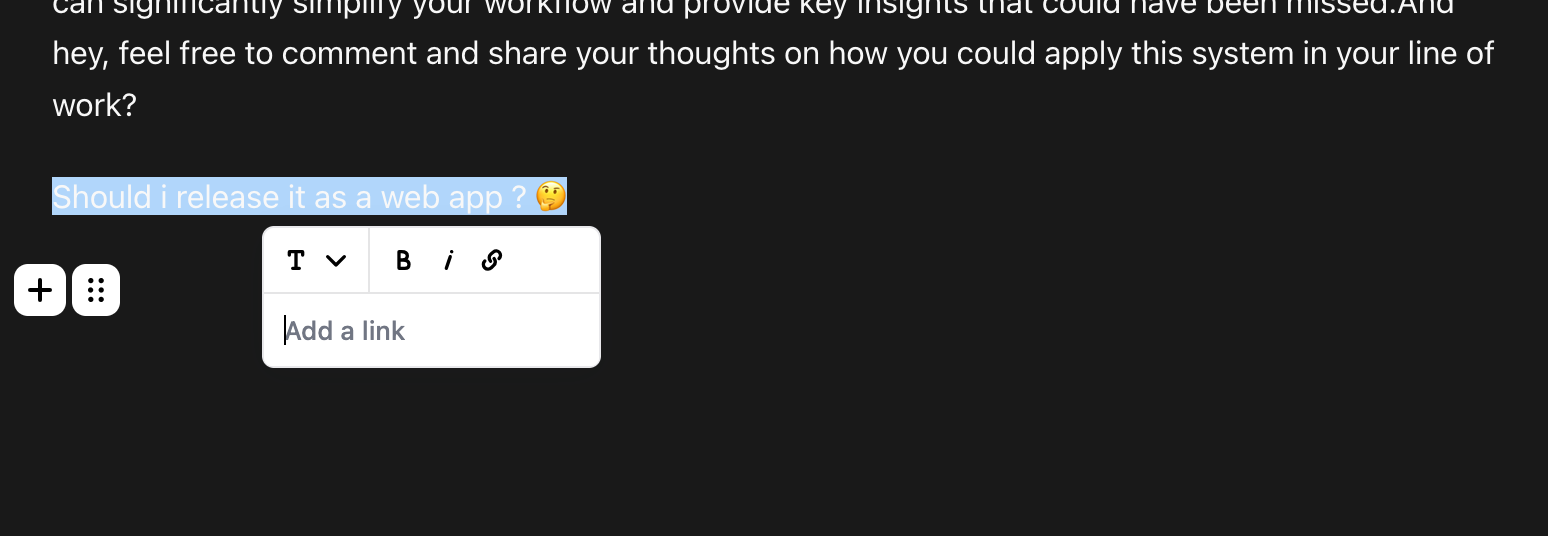
Convert any selected text to a hyperlink by clicking the "Link" icon button or using the shortcut CMD + K. An input will appear where you can enter the URL. You can also remove a hyperlink by selecting the linked text and using the shortcut CMD + K again.