Collaborative Writing on Airpen
Collaborative writing is a powerful tool for groups such as organizations, communities, and non-profits. This feature also aids bloggers who may want to work with co-authors to diversify their content. Collaborative writing allows multiple writers to contribute to a single draft before it is published.
You can add up to three co-authors to your articles or even change the main author. The latter gives full editing rights to another person if you so desire.
Adding Co-Authors
To collaborate with others on a piece, you need to add them as co-authors. Here are the steps to do that:
Step 1: Click on the Add A Co-Author button. This will bring up a pop-up search window.
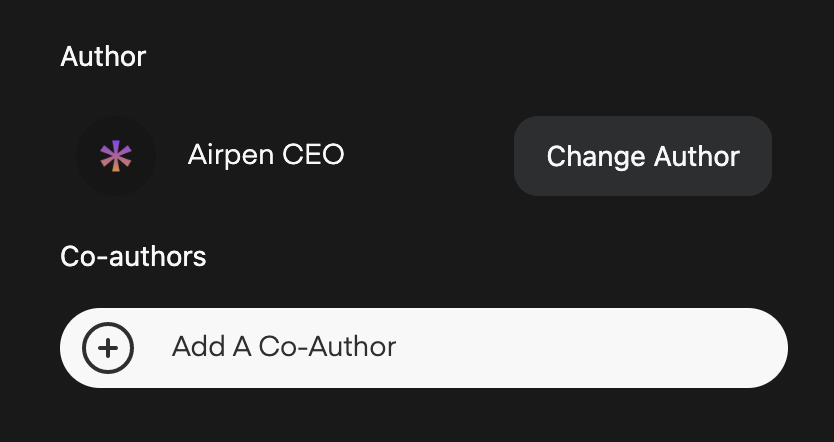
Step 2: In the pop-up, search for co-authors using their wallet public address or their username.
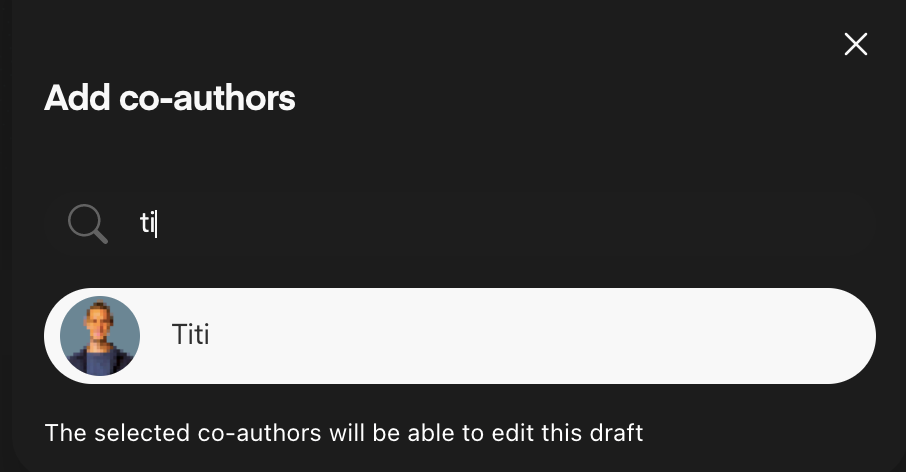
Click on a user's name to add them as a co-author. Clicking the name again will remove them.
Tip: All your co-authors can find the draft article on their Write (opens in a new tab) page on Airpen.
Changing the Main Author
To pass on the main authorship to someone else, follow these steps:
Step 1: Click on the Change Author button located at the bottom of your draft.
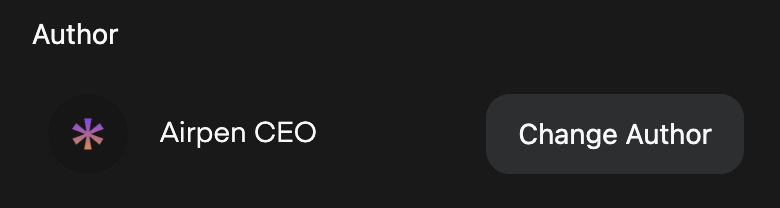
Step 2: Search for a new main author using their wallet public address or their username.
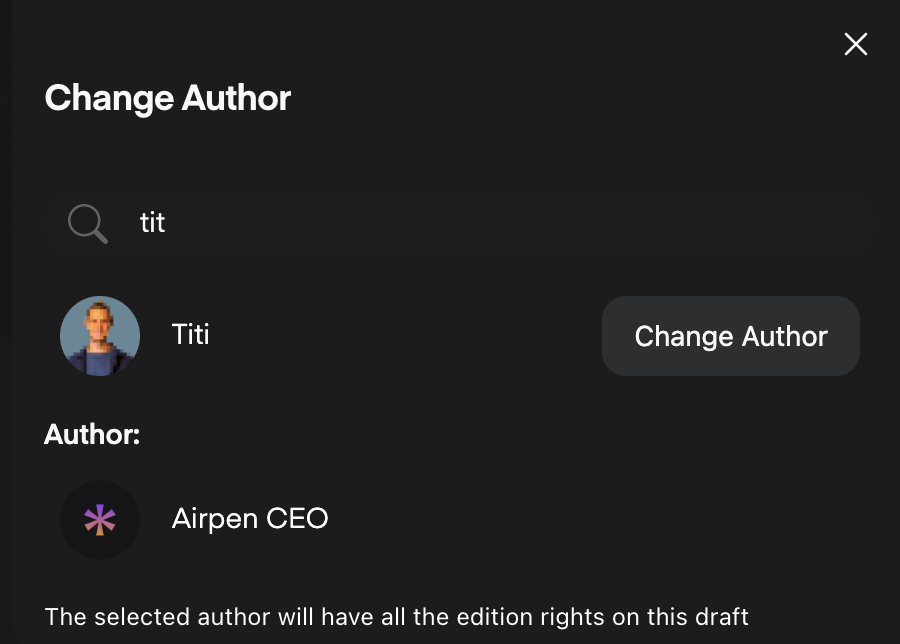
Selecting a new author will relinquish your editing access to the draft. Only the new author will be able to make changes.